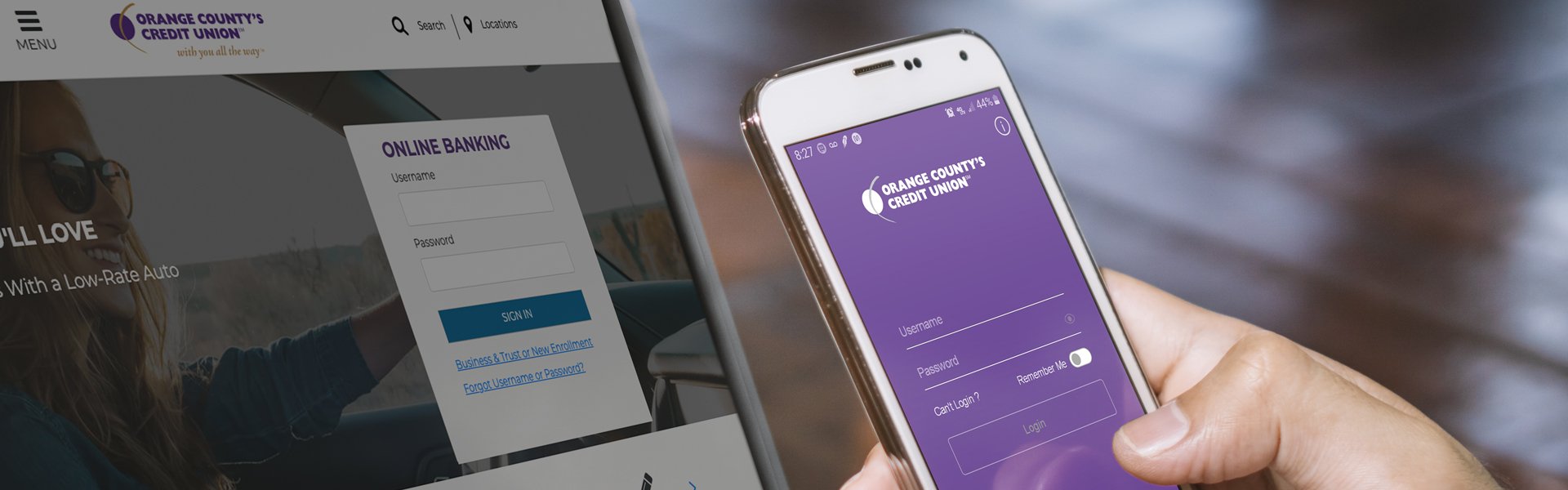
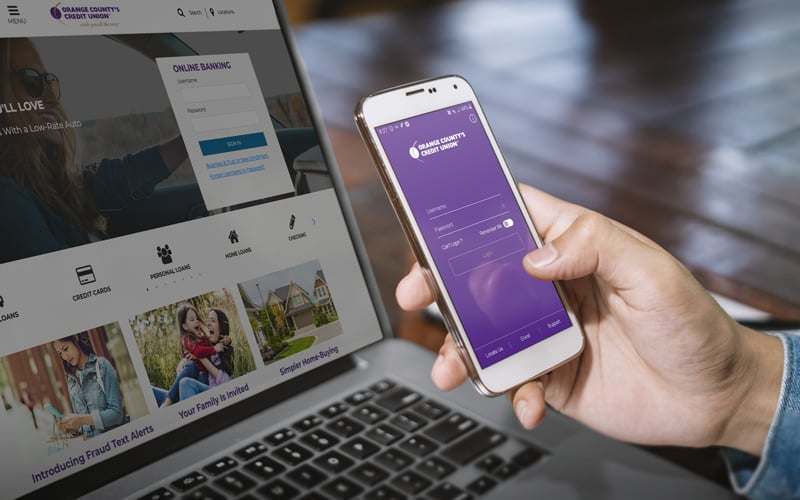
Digital Banking
Anytime meets anywhere with Mobile¹ and Online Banking.
Learn about premium security features to keep you and your finances safe online, here.
 Account Alerts
Account Alerts
Be the first to know about transaction activity, changes to your contact information, and balance changes.
Account Alerts
Set up alerts to your mobile phone¹ via push notifications, text messages, or email. Get notified for activities such as:
- Low balance
- Overdraft
- Deposits and withdrawals
- Daily balance
- Direct deposit
- Checks cleared
- Address, email, or phone change
Credit Card Alerts
Set up alerts for your Mastercard® credit card. Get notified for activities such as:
- Card activation
- Scheduled payments
- Security code change
- Travel requests
- International transactions
- Large transactions
More alert types exist. Sign in to your account to explore your options.
Account Alerts
To set up Account and Security Alerts, follow these steps:
Desktop
- Sign in
- Click Menu
- Click Settings
- Click Alerts Settings
Mobile
- Sign in
- Tap Menu
- Tap Settings
Credit Card Alerts
To set up Security and Card Transactions Alerts for your Mastercard® credit card, follow these steps:
Desktop
- Sign in
- Click Credit Card from the account list
- From the Account Info menu, click Security Alerts
Mobile
- Sign in
- Tap Credit Card from the account list
- Tap Manage Card
- Tap the menu
- Tap Account Info
- From the Account Info menu, tap Security Alerts or Card Transactions Alerts
 Account Alerts
Account Alerts
Be the first to know about transaction activity, changes to your contact information, and balance changes.
Account Alerts
Set up alerts to your mobile phone¹ via push notifications, text messages, or email. Get notified for activities such as:
- Low balance
- Overdraft
- Deposits and withdrawals
- Daily balance
- Direct deposit
- Checks cleared
- Address, email, or phone change
Credit Card Alerts
Set up alerts for your Mastercard® credit card. Get notified for activities such as:
- Card activation
- Scheduled payments
- Security code change
- Travel requests
- International transactions
- Large transactions
More alert types exist. Sign in to your account to explore your options.
Account Alerts
To set up Account and Security Alerts, follow these steps:
Desktop
- Sign in
- Click Menu
- Click Settings
- Click Alerts Settings
Mobile
- Sign in
- Tap Menu
- Tap Settings
Credit Card Alerts
To set up Security and Card Transactions Alerts for your Mastercard® credit card, follow these steps:
Desktop
- Sign in
- Click Credit Card from the account list
- From the Account Info menu, click Security Alerts
Mobile
- Sign in
- Tap Credit Card from the account list
- Tap Manage Card
- Tap the menu
- Tap Account Info
- From the Account Info menu, tap Security Alerts or Card Transactions Alerts
Technical Support with Mobile & Online Banking
We want your credit union online experience to be completely satisfying and hassle-free. If you have questions about logging in or require technical support, please contact us.
¹Message and data rates may apply. Contact your mobile provider for details.
Security is a top priority at Orange County's Credit Union. Learn to protect your data and yourself against fraud, here.





